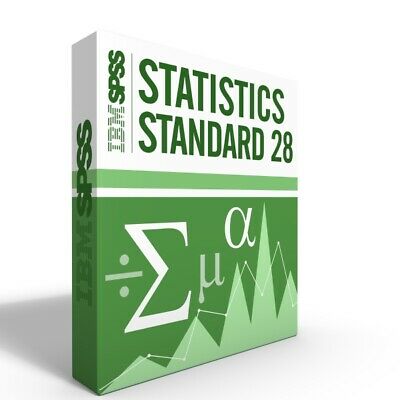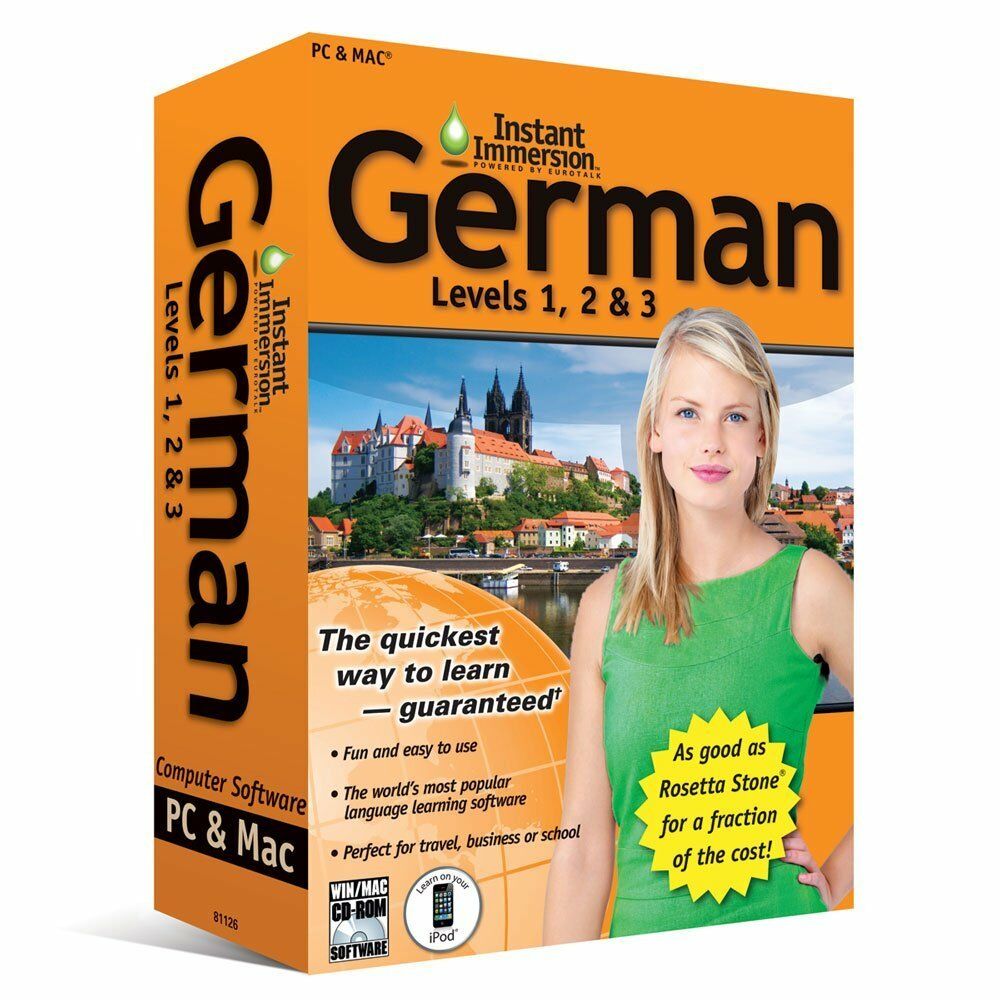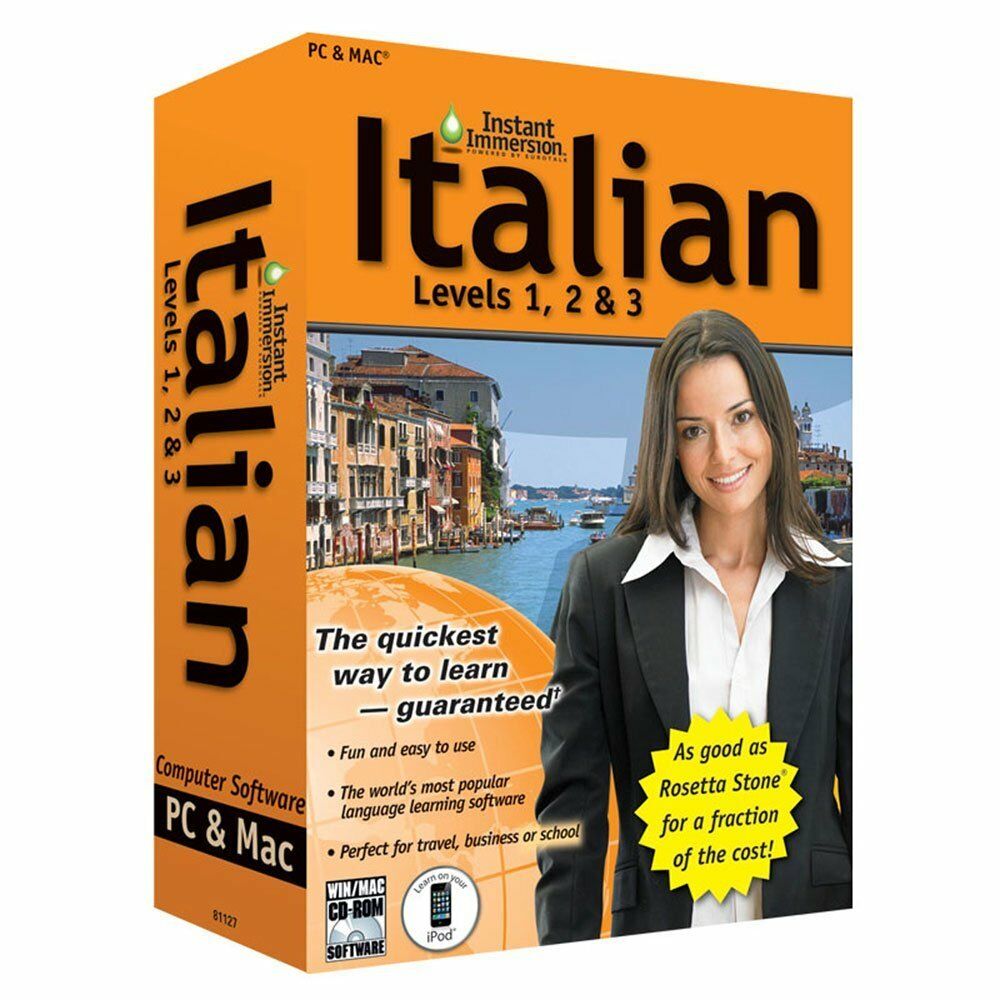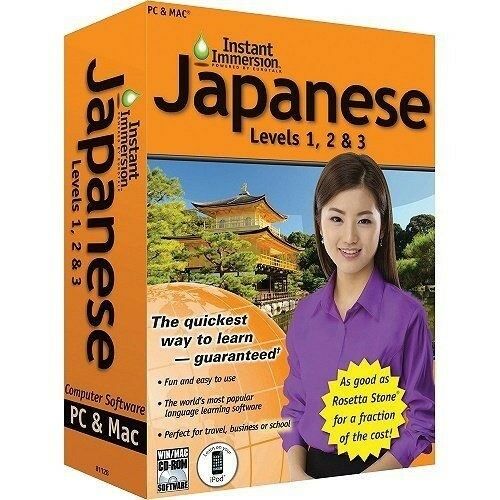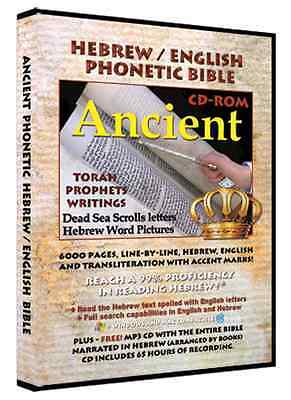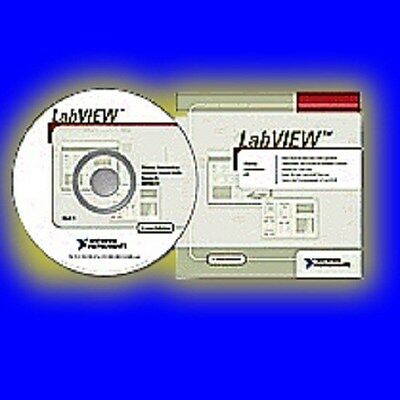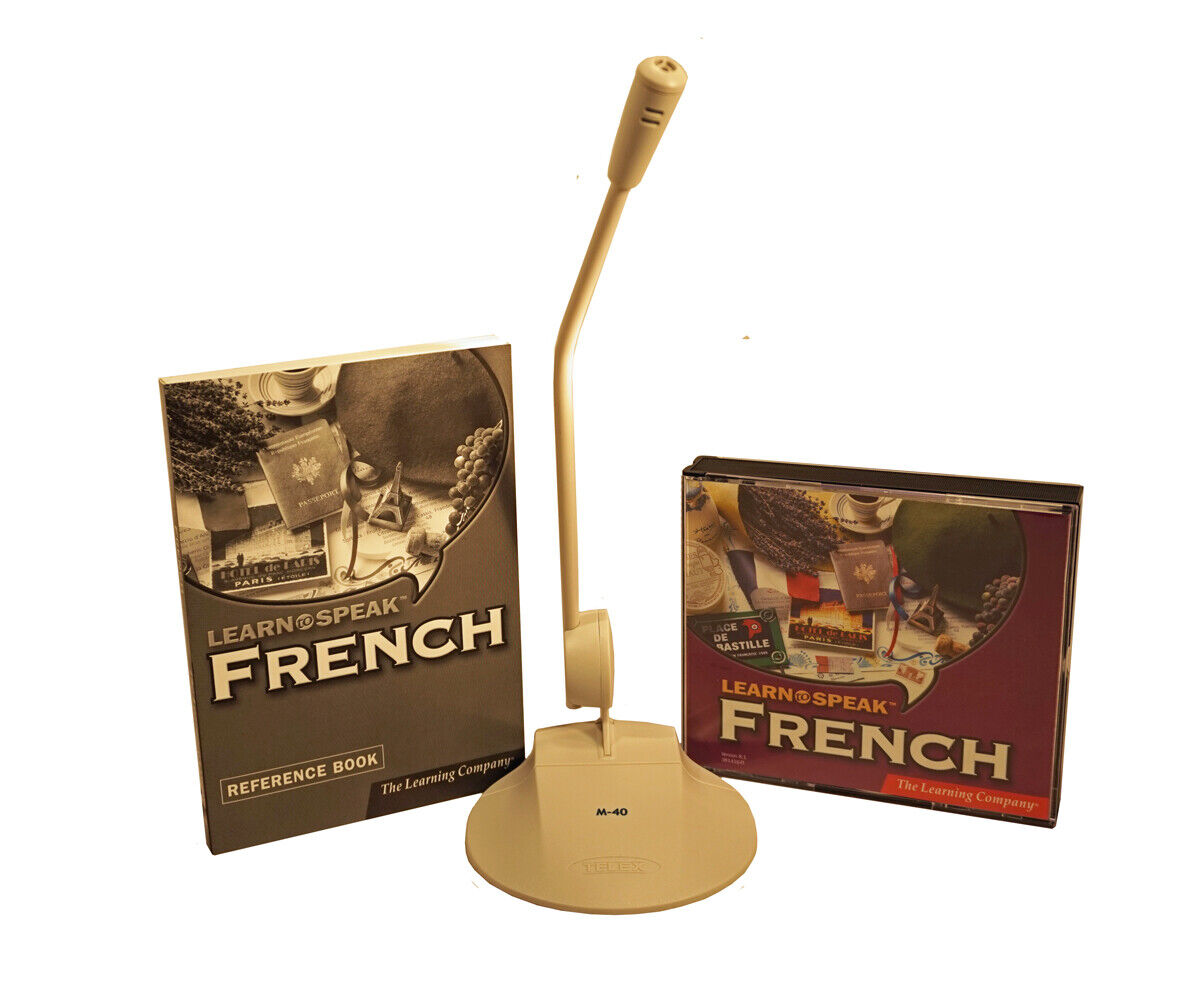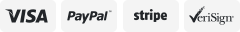-40%
SPSS Statistics Grad Pack 28.0 Standard Windows or Mac 12 month License
$ 50.68
- Description
- Size Guide
Description
You may install the software on up to two (2) computers. License is good for 12 months. If needed you can order another copy when yours has expired. Runs on Windows and Mac OS.Shipping: ships out next business day after you place your order
Why buy from us?
Available for immediate download. Just place your order and then message us.
Buy with confidence from a company with 18 years of experience, and 12 years as a trusted seller on Ebay. See our "Me" profile for more information.
You can always call us with any questions. Don't buy from a seller who won't take your calls. Just message us for our toll free number.
We are Top Rated Plus thanks to great customer service.
Don't get burned by counterfeiters who claim they are selling legitimate products.
Includes the following:
IBM SPSS Base 28
IBM SPSS Advanced Statistics
IBM SPSS Regression
No limitation on the number of variables or cases
Be sure you have all the add-ons needed for your course or dissertation! The Base version does not include any add-ons and you may not purchase them separately or at a later time. Consider the
Grad Pack Premium.
IBM SPSS Base Overview, Features and Benefits
Descriptive Statistics
Crosstabulations
- Counts, percentages, residuals, marginals, tests of independence, test of linear association, measure of linear association, ordinal data measures, nominal by interval measures, measure of agreement, relative risk estimates for case control and cohort studies.
Frequencies
- Counts, percentages, valid and cumulative percentages; central tendency, dispersion, distribution and percentile values.
Descriptives
- Central tendency, dispersion, distribution and Z scores.
Descriptive ratio statistics
- Coefficient of dispersion, coefficient of variation, price-related differential and average absolute deviance.
Compare means
- Choose whether to use harmonic or geometric means; test linearity; compare via independent sample statistics, paired sample statistics or one-sample t test.
ANOVA and ANCOVA
- Conduct contrast, range and post hoc tests; analyze fixed-effects and random-effects measures; group descriptive statistics; choose your model based on four types of the sum-of-squares procedure; perform lack-of-fit tests; choose balanced or unbalanced design; and analyze covariance with up to 10 methods.
Correlation
- Test for bivariate or partial correlation, or for distances indicating similarity or dissimilarity between measures.
Nonparametric tests
- Chi-square, Binomial, Runs, one-sample, two independent samples, k-independent samples, two related samples, k-related samples.
Explore
- Confidence intervals for means; M-estimators; identification of outliers; plotting of findings.
Tests to Predict Numerical Outcomes and Identify Groups:
IBM SPSS Statistics Base contains procedures for the projects you are working on now and any new ones to come. You can be confident that you’ll always have the analytic tools you need to get the job done quickly and effectively.
Factor Analysis
- Used to identify the underlying variables, or factors, that explain the pattern of correlations within a set of observed variables. In IBM SPSS Statistics Base, the factor analysis procedure provides a high degree of flexibility, offering:
Seven methods of factor extraction
Five methods of rotation, including direct oblimin and promax for nonorthogonal rotations
Three methods of computing factor scores. Also, scores can be saved as variables for further analysis
K-means Cluster Analysis
- Used to identify relatively homogeneous groups of cases based on selected characteristics, using an algorithm that can handle large numbers of cases but which requires you to specify the number of clusters. Select one of two methods for classifying cases, either updating cluster centers iteratively or classifying only.
Hierarchical Cluster Analysis
- Used to identify relatively homogeneous groups of cases (or variables) based on selected characteristics, using an algorithm that starts with each case in a separate cluster and combines clusters until only one is left. Analyze raw variables or choose from a variety of standardizing transformations. Distance or similarity measures are generated by the Proximities procedure. Statistics are displayed at each stage to help you select the best solution.
TwoStep Cluster Analysis
- Group observations into clusters based on nearness criterion, with either categorical or continuous level data; specify the number of clusters or let the number be chosen automatically.
Discriminant
- Offers a choice of variable selection methods, statistics at each step and in a final summary; output is displayed at each step and/or in final form.
Linear Regression
- Choose from six methods: backwards elimination, forced entry, forced removal, forward entry, forward stepwise selection and R2 change/test of significance; produces numerous descriptive and equation statistics.
Ordinal regression—PLUM
- Choose from seven options to control the iterative algorithm used for estimation, to specify numerical tolerance for checking singularity, and to customize output; five link functions can be used to specify the model.
Nearest Neighbor analysis
- Use for prediction (with a specified outcome) or for classification (with no outcome specified); specify the distance metric used to measure the similarity of cases; and control whether missing values or categorical variables are treated as valid values.
IBM Advanced Statistics
- More Accurately Analyze Complex Relationships Using Powerful Univariate and Multivariate Analysis
Procedures Included:
General linear models (GLM)
– Provides you with more flexibility to describe the relationship between a dependent variable and a set of independent variables. The GLM gives you flexible design and contrast options to estimate means and variances and to test and predict means. You can also mix and match categorical and continuous predictors to build models. Because GLM doesn't limit you to one data type, you have options that provide you with a wealth of model-building possibilities.
Linear mixed models, also known as hierarchical linear models (HLM)
Fixed effect analysis of variance (ANOVA), analysis of covariance (ANOVA), multivariate analysis of variance (MANOVA) and multivariate analysis of covariance (MANCOVA)
Random or mixed ANOVA and ANCOVA
Repeated measures ANOVA and MANOVA
Variance component estimation (VARCOMP)
The linear mixed models procedure expands the general linear models used in the GLM procedure so that you can analyze data that exhibit correlation and non-constant variability. If you work with data that display correlation and non-constant variability, such as data that represent students nested within classrooms or consumers nested within families, use the linear mixed models procedure to model means, variances and covariances in your data.
Its flexibility means you can formulate dozens of models, including split-plot design, multi-level models with fixed-effects covariance, and randomized complete blocks design. You can also select from 11 non-spatial covariance types, including first-order ante-dependence, heterogeneous, and first-order autoregressive. You'll reach more accurate predictive models because it takes the hierarchical structure of your data into account.
You can also use linear mixed models if you're working with repeated measures data, including situations in which there are different numbers of repeated measurements, different intervals for different cases, or both. Unlike standard methods, linear mixed models use all your data and give you a more accurate analysis.
Generalized linear models (GENLIN):
GENLIN covers not only widely used statistical models, such as linear regression for normally distributed responses, logistic models for binary data, and loglinear model for count data, but also many useful statistical models via its very general model formulation. The independence assumption, however, prohibits generalized linear models from being applied to correlated data.
Generalized estimating equations (GEE):
GEE extend generalized linear models to accommodate correlated longitudinal data and clustered data.
General models of multiway contingency tables (LOGLINEAR)
Hierarchical loglinear models for multiway contingency tables (HILOLINEAR)
Loglinear and logit models to count data by means of a generalized linear models approach (GENLOG)
Survival analysis procedures:
Cox regression with time-dependent covariates
Kaplan-Meier
Life Tables
IBM SPSS Regression Overview, Features and Benefits
IBM® SPSS® Regression enables you to predict categorical outcomes and apply a wide range of nonlinear regression procedures.
You can apply IBM SPSS Regression to many business and analysis projects where ordinary regression techniques are limiting or inappropriate: for example, studying consumer buying habits or responses to treatments, measuring academic achievement, and analyzing credit risks.
IBM SPSS Regression includes the following procedures:
Multinomial logistic regression: Predict categorical outcomes with more than two categories
Binary logistic regression: Easily classify your data into two groups
Nonlinear regression and constrained nonlinear regression (CNLR): Estimate parameters of nonlinear models
Weighted least squares: Gives more weight to measurements within a series
Two-stage least squares: Helps control for correlations between predictor variables and error terms
Probit analysis: Evaluate the value of stimuli using a logit or probit transformation of the proportion responding
More Statistics for Data Analysis
Expand the capabilities of IBM® SPSS® Statistics Base for the data analysis stage in the analytical process. Using IBM SPSS Regression with IBM SPSS Statistics Base gives you an even wider range of statistics so you can get the most accurate response for specific data types. IBM SPSS Regression includes:
Multinomial logistic regression (MLR): Regress a categorical dependent variable with more than two categories on a set of independent variables. This procedure helps you accurately predict group membership within key groups. You can also use stepwise functionality, including forward entry, backward elimination, forward stepwise or backward stepwise, to find the best predictor from dozens of possible predictors. If you have a large number of predictors, Score and Wald methods can help you more quickly reach results. You can access your model fit using Akaike information criterion (AIC) and Bayesian information criterion (BIC; also called Schwarz Bayesian criterion, or SBC).
Binary logistic regression: Group people with respect to their predicted action. Use this procedure if you need to build models in which the dependent variable is dichotomous (for example, buy versus not buy, pay versus default, graduate versus not graduate). You can also use binary logistic regression to predict the probability of events such as solicitation responses or program participation. With binary logistic regression, you can select variables using six types of stepwise methods, including forward (the procedure selects the strongest variables until there are no more significant predictors in the dataset) and backward (at each step, the procedure removes the least significant predictor in the dataset) methods. You can also set inclusion or exclusion criteria. The procedure produces a report telling you the action it took at each step to determine your variables.
Nonlinear regression (NLR) and constrained nonlinear regression (CNLR): Estimate nonlinear equations. If you are you working with models that have nonlinear relationships, for example, if you are predicting coupon redemption as a function of time and number of coupons distributed, estimate nonlinear equations using one of two IBM SPSS Statistics procedures: nonlinear regression (NLR) for unconstrained problems and constrained nonlinear regression (CNLR) for both constrained and unconstrained problems. NLR enables you to estimate models with arbitrary relationships between independent and dependent variables using iterative estimation algorithms, while CNLR enables you to:
Use linear and nonlinear constraints on any combination of parameters
Estimate parameters by minimizing any smooth loss function (objective function)
Compute bootstrap estimates of parameter standard errors and correlations
Weighted least squares (WLS): If the spread of residuals is not constant, the estimated standard errors will not be valid. Use Weighted Least Square to estimate the model instead (for example, when predicting stock values, stocks with higher shares values fluctuate more than low value shares.)
Two-stage least squares (2LS): Use this technique to estimate your dependent variable when the independent variables are correlated with the regression error terms. For example, a book club may want to model the amount they cross-sell to members using the amount that members spend on books as a predictor. However, money spent on other items is money not spent on books, so an increase in cross-sales corresponds to a decrease in book sales. Two-Stage Least-Squares Regression corrects for this error.
Probit analysis: Probit analysis is most appropriate when you want to estimate the effects of one or more independent variables on a categorical dependent variable. For example, you would use probit analysis to establish the relationship between the percentage taken off a product, and whether a customer will buy as the prices decreases. Then, for every percent taken off the price you can work out the probability that a consumer will buy the product.
IBM SPSS Regression includes additional diagnostics for use when developing a classification table.
System Requirements:
License Term:
12 months
Windows:
Operating system:
Microsoft Windows 8 or higher desktop/laptop versions.
Hardware:
Intel® or AMD x86 processor running at 1GHz or higher
Memory: 1GB RAM or more recommended
Minimum free drive space: 800MB***
Mac:
Operating system:
* Apple® Mac or 10.13 or higher
Hardware:
Intel processor (32 and 64 bit)
Memory: 1GB RAM or more recommended
Minimum free drive space: 800MB***